Standard Trade CO (Communicator only) program is designed to automate the sending and receiving of short SMS messages.
The tasks of the program are to send and receive short SMS messages using a GSM modem, gateway or phone connected via a COM or USB port.
The program allows you to quickly organize and send SMS in the network of any GSM mobile operator. Save received and sent messages. Work on the network simultaneously for three people (program operators) in the free version. Maintain a list of contacts (address book). Keep records of operators' actions. Provides password access to the interface. You can use any language and layout in your send messages. Allows you to load numbers from Excel or text files or work with a database directly.
Implement SMS marketing functions with the Standard Trade CO program. Attract new customers, retain old ones by informing, conducting surveys, advertising your products and services. Perform segmentation and personalization of your customers, your customers should receive SMS with information intended only for them. Organize feedback. Your customer base remains with you.
With the help of SMS, systems for remote control, control and monitoring are organized. Solutions based on Standard Trade CO are easy to create and integrate into the general scheme of various systems. Standard Trade CO provides graphical interfaces for customization and logs all received and sent messages.
The program implements an interface for the most convenient and fast work. The interface of the contacts directory (notebook) and the interface for working with messages have been implemented.
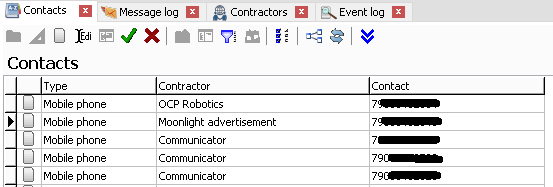
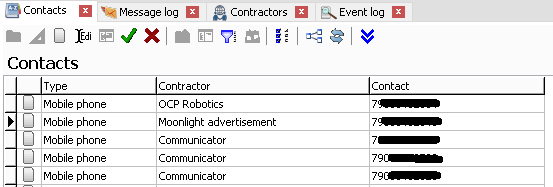
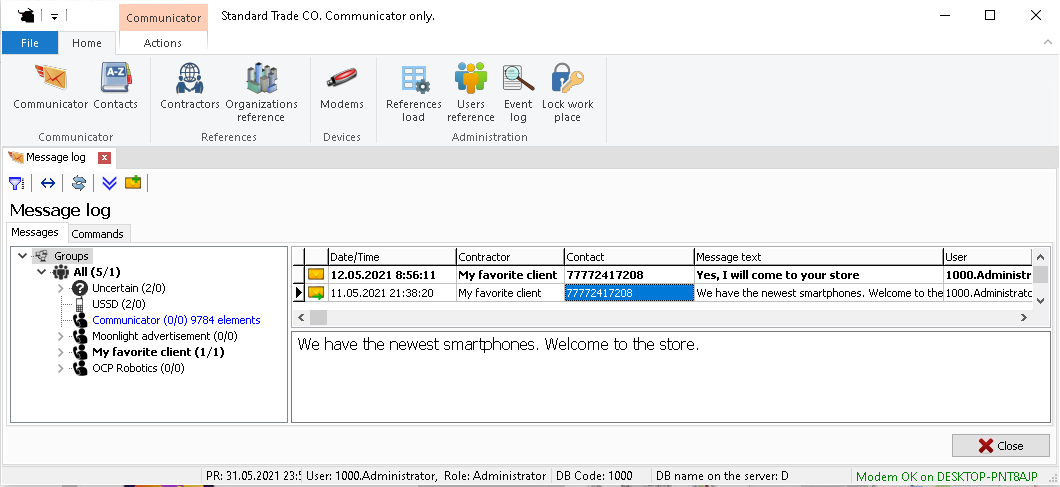
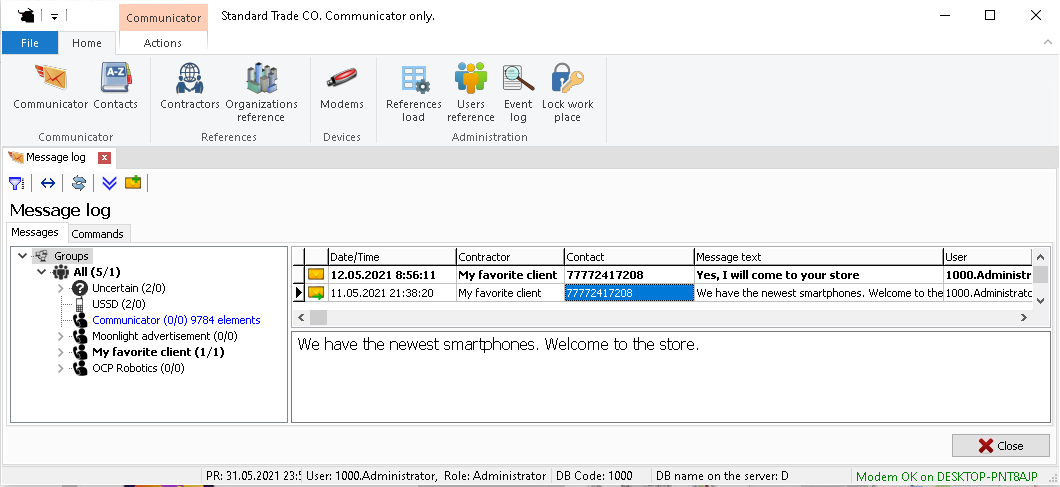
The interfaces contain selection filters to quickly find the required data.
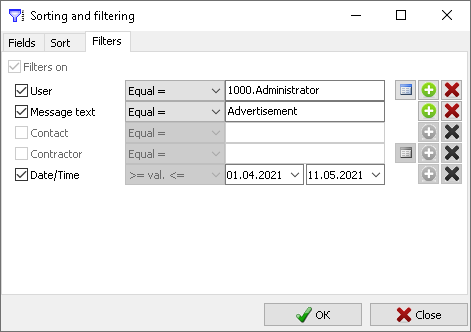
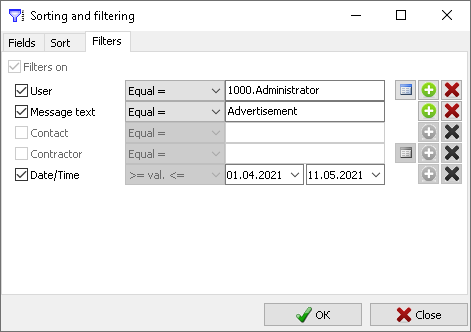
Additionally, there is an interface for viewing the program logs.
There is a separate interface for configuring a GSM modem or phone.
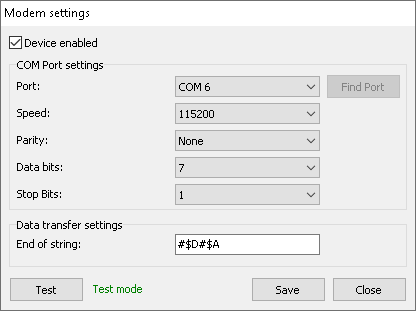
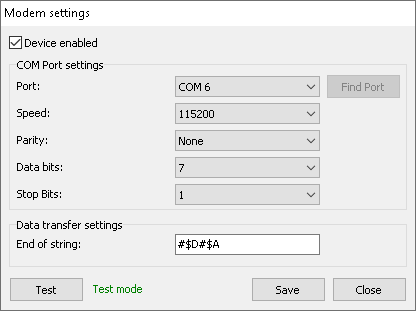
The program can work with any GSM modems, gateways and phones that can receive and send SMS messages via the COM / USB port and work with AT commands in PDU mode.
The program was tested on the HUAWEI E3531 modem, which was purchased from a GSM operator and re-flashed to be able to emulate a COM port.
You can buy a GSM modem (or a whistle, as the people say) and choose the tariff you like from your operator.
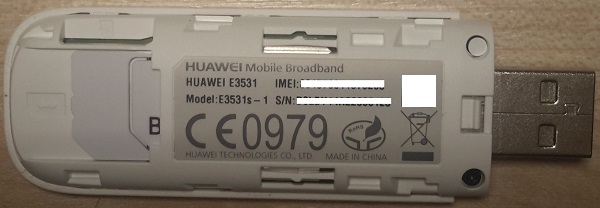
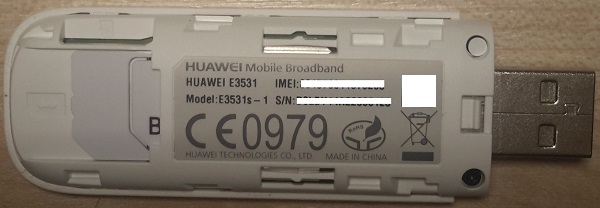
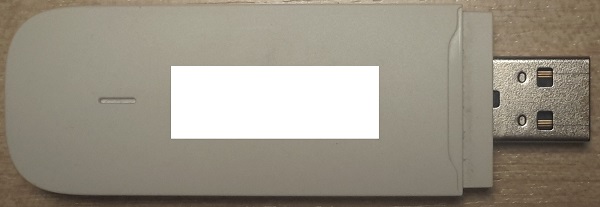
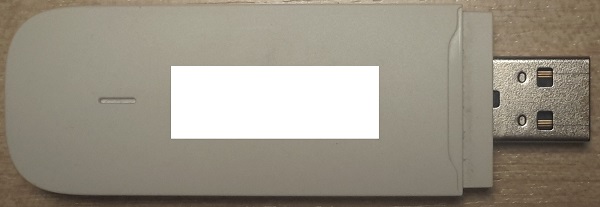
The program was also tested with Nokia phones and showed excellent results.
For convenience, the equipment search functionality has been implemented (starting from version 2.16). The program polls open ports and displays a list of connected modems and phones. When choosing equipment from the list, the program will automatically reconfigure.
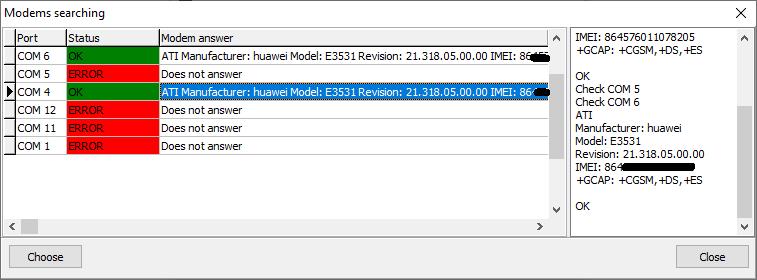
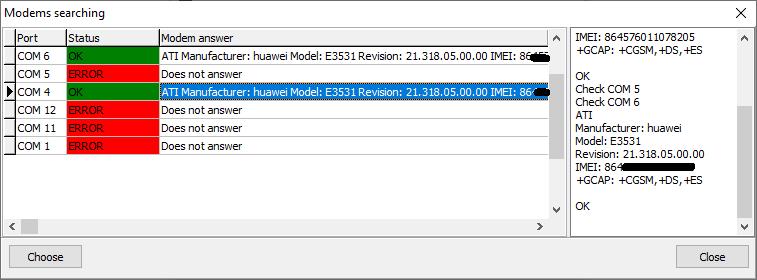
The program is provided with password access.
Each operator can have their own mailing list.
Particular attention is paid to reliability and resiliency in Standard Trade CO. You can entrust the program with lengthy processes of sending and receiving messages. The program monitors the performance of the equipment and, in case of its failure, independently re-initializes the connections.
It is possible to quickly load a pool of numbers from Microsoft Excel or text files.
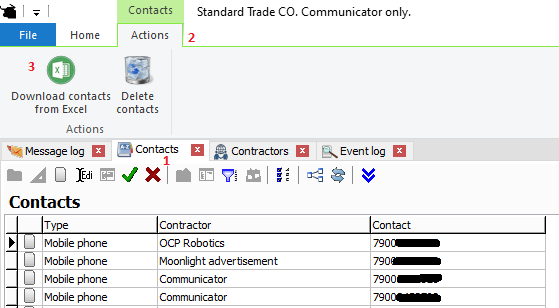
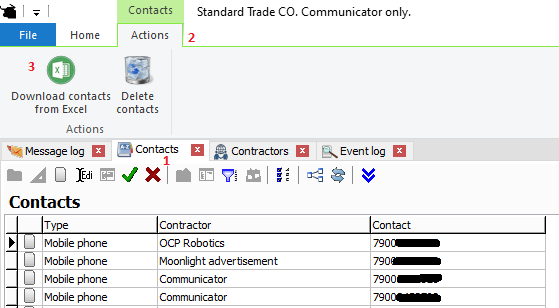
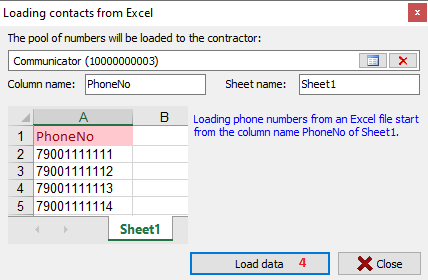
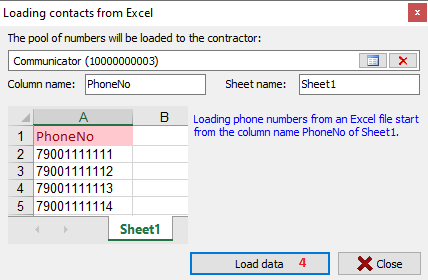
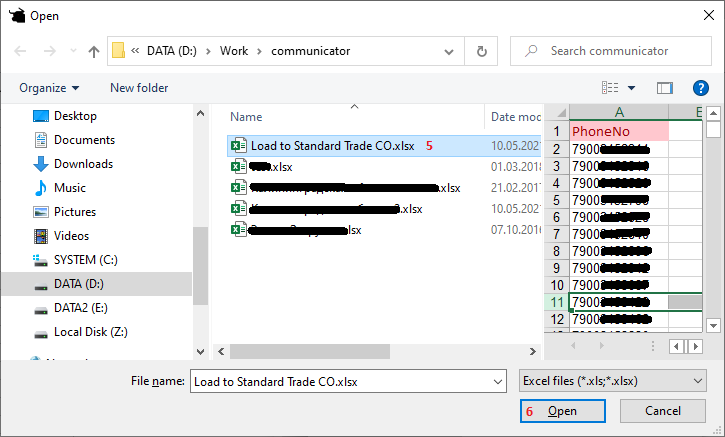
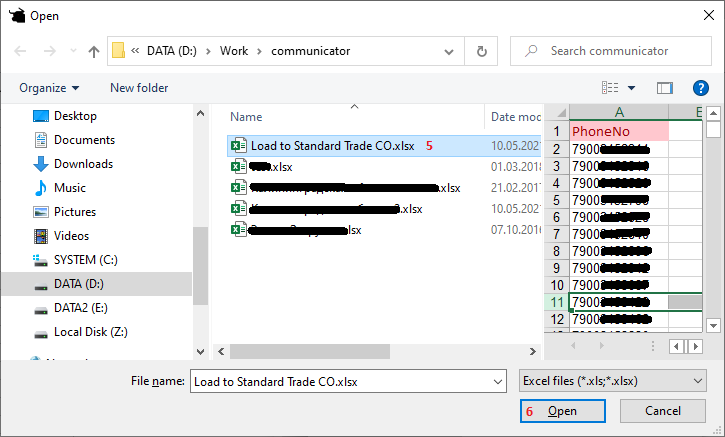
Since the program uses the MS SQL Server DBMS, it is possible to send messages using a record directly to the dbo.JR_MESSAGES table in the DUKEN database. The program will analyze new messages for sending and transfer them to the modem phone or gateway.
This method of sending allows sending bypassing the program's user interface, which can increase the level of automation when sending messages, excluding human participation.
MS SQL script for sending a message by writing it to the program database:
--The message ID is obtained using the dbo.ufnGlobalID procedure DECLARE @NewID BIGINT --UserID can be obtained from table [dbo]. [REF_USERS]. 2 - Administrator DECLARE @UserID BIGINT = 2 DECLARE @StrMessage VARCHAR(MAX) = 'Message Text' DECLARE @NUMBER VARCHAR(36) = 'message recipient phone number' DECLARE @DatabaseID SMALLINT EXECUTE dbo.ufnGlobalID 'JR_MESSAGES', @NewID OUTPUT, @DatabaseID OUTPUT INSERT INTO dbo.JR_MESSAGES (ID, DATE_TIME, [USER], ITEM_STATE, SMS_NO, MESSAGE_TEXT, ABONENT, DIRECTION) VALUES (@NewID, GETDATE(), @UserID, 'L', 0, @StrMessage, @NUMBER, 2)
Received messages can also be retrieved by querying the DUKEN database of the dbo.JR_MESSAGES table.
MS SQL script for viewing received messages:
SELECT DATE_TIME, ABONENT, MESSAGE_TEXT FROM dbo.JR_MESSAGES WHERE DIRECTION = 1 ORDER BY DATE_TIME DESC
The program can be installed on Windows 7 - Windows 10 32 and 64 bit.
Make sure Windows does not require a restart before installing.
If the program was installed incorrectly, check Windows for all installed updates.
Full instructions for installing Standard Trade programs can be found at:
https://www.alaber.org/install-instruction.htmlYou can contact us by writing a message,
or by leaving a message on the forum.
Copyright © www.alaber.org 2021